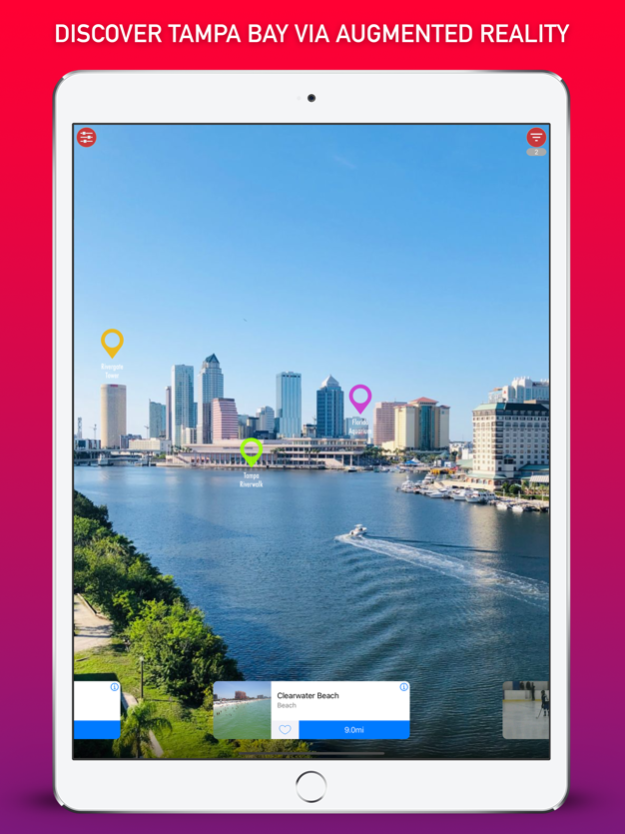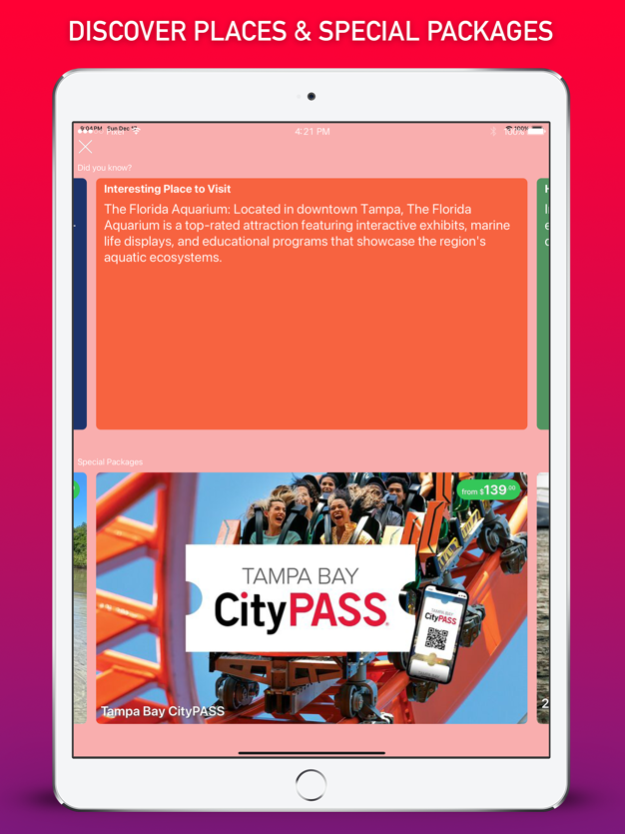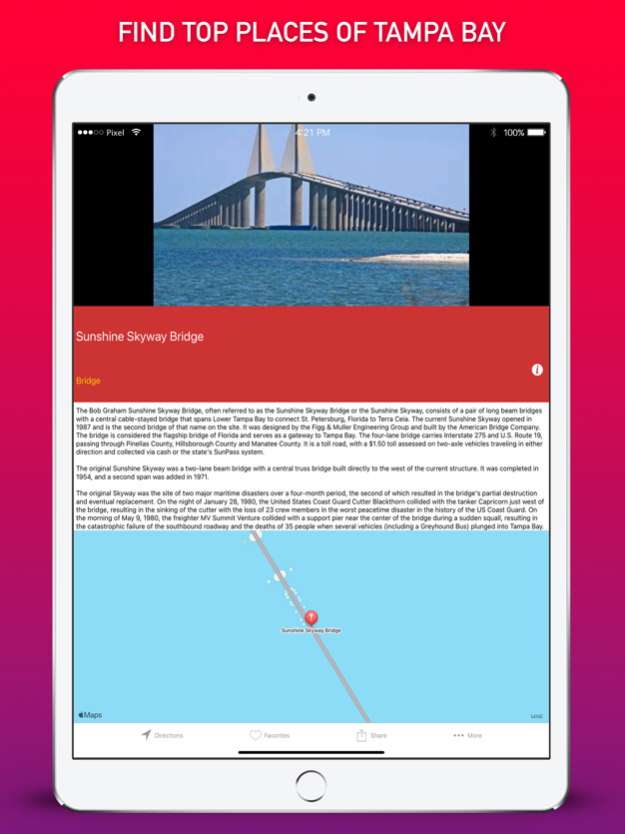360 Tampa Bay AR Map 1.1.0
Continue to app
Paid Version
Publisher Description
EXPERIENCE TAMPA BAY in a new, futuristic way by looking into your phone’s camera to find all the most popular places of interest around you. 360 TB is an Augmented Reality (AR) app that displays places you want to find anywhere you point the phone.
HUNDREDS OF PLACES in multiple categories are available including Clearwater Beach, Busch Gardens, Honeymoon Island State Park, St Pete Pier, and various museums including the Dali Museum and more.
CONTINUOUSLY GROWING database of custom selected places for your best experience in Clearwater, St. Pete, Tampa, Dunedin, Palm Harbor, Tarpon Springs, and other neighborhoods.
HELPFUL FEATURES include a search feature to find any place in the database with many filters, toggling between miles and kilometers, selecting the search radius distance, detailed info on each place, a favorites list, navigational directions, and sharing to social media and other apps.
MUST HAVE app for every visitor of Tampa Bay, 360 TB, in addition to geolocation data, is fun and uses the most advanced technology to help you easily navigate around. All feedback is taken carefully into consideration. Please enjoy using 360 TB!
Dec 21, 2023
Version 1.1.0
The latest version brings a revamped user interface and navigation experience. This update introduces a brand-new feature that allows users to explore fun facts, discover the best places to visit, and delve into the historical heritage of Tampa Bay. Additionally, users can now choose from a range of special packages to enhance their exploration, including options like the sunset luxury sailing, guided tours on golf cars, clear kayaks or Segway, zip line adventures, power boat rental, helicopter tours, historic Ybor City tour, and many more.
About 360 Tampa Bay AR Map
360 Tampa Bay AR Map is a paid app for iOS published in the Recreation list of apps, part of Home & Hobby.
The company that develops 360 Tampa Bay AR Map is Vadym Ustymenko. The latest version released by its developer is 1.1.0.
To install 360 Tampa Bay AR Map on your iOS device, just click the green Continue To App button above to start the installation process. The app is listed on our website since 2023-12-21 and was downloaded 0 times. We have already checked if the download link is safe, however for your own protection we recommend that you scan the downloaded app with your antivirus. Your antivirus may detect the 360 Tampa Bay AR Map as malware if the download link is broken.
How to install 360 Tampa Bay AR Map on your iOS device:
- Click on the Continue To App button on our website. This will redirect you to the App Store.
- Once the 360 Tampa Bay AR Map is shown in the iTunes listing of your iOS device, you can start its download and installation. Tap on the GET button to the right of the app to start downloading it.
- If you are not logged-in the iOS appstore app, you'll be prompted for your your Apple ID and/or password.
- After 360 Tampa Bay AR Map is downloaded, you'll see an INSTALL button to the right. Tap on it to start the actual installation of the iOS app.
- Once installation is finished you can tap on the OPEN button to start it. Its icon will also be added to your device home screen.